I'm working on page 82 for my graphic novel Jacob's Apartment, and thought I'd post my process again. I usually start out with super loose roughs (on the right). On this page, I thought I'd revise the top plan for the panel, in order to fit some of the text from page 81 that I thought made that page too busy into the first panel of this page. This caused a minor change to the layout. I then ruled out my panel borders, inking them with a micron, then did quick pencils. I used to labor over my pencils a lot more than I do now. As you can see, I leave the pencils relatively loose, due to the fact that I can get more detailed with the inking:
 I then start inking with micron pens, the contour line work in the panel.
I then start inking with micron pens, the contour line work in the panel.
Then I use my pentel pocket brush pen to add fills, and lines which require brush work:

Once I've completed inking all of the panels, I erase the underlying pencil marks, then use a brush to clean off the page:

Then I scan the page into the computer, which looks like this:
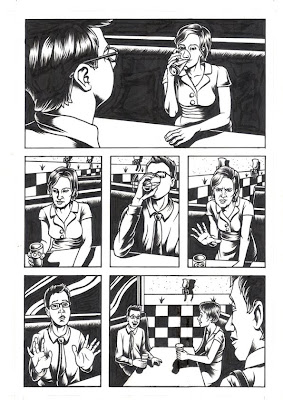
I then use gausian blur, and curves in greyscale mode in photoshop to solidify the blacks in my inks... Then I convert the file to CMYK, and use channels to separate the black lines from the white:
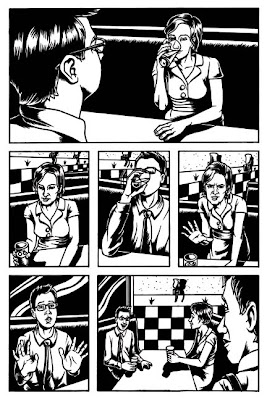
Once the inks are separated, I then begin coloring... This is what the ink layer looks like while I'm coloring:
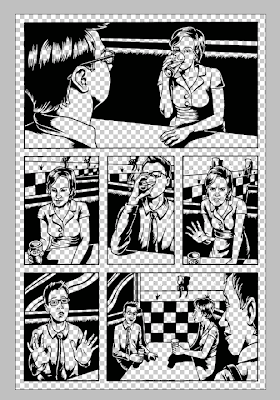
I flat and render underneath the inks on a separate layer in photoshop... Here's what it looks like without the line layer:
I hope this has been helpful, or interesting to those of you guys reading my blog... If so, I'll keep doing these occasionally!




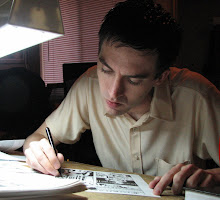



9 comments:
Thanks for the process! This is one of the times I've been able to clearly understand the steps to get there... in general. Specially appreciate the digital processing tip (still very green in that respect).
Awesome.
Great work, Josh! These process posts are awesome & informative. I really enjoy them a lot. Love to see other artists' processes of creating their passions. Very inspirational to me!
Thanks guys! I hope these are interesting to you guys!
always cool to see the comics process-- i just started playing around with the pocket brush too. i like!
I always wondered why my blacks weren't as black when scanned, compared to when I look at them on paper. I see yours aren't either, so it must be the scanner that bleaches the blacks out.
Cool for sharing your process!
Hey Josh, quick question-
Why are you using Gaussian Blur on your inks?
I usually use it at about .4 or .5 to sort of blur out the page texture, and any differences in the inks, prior to doing curves.
Sweet process! I just started listening to your podcast and love it!
Really love these behind the scenes posts man!
Post a Comment